| Loading . . . |
| What You Type |
|
~
` |
!
1 |
@
2 |
#
3 |
$
4 |
%
5 |
^
6 |
&
7 |
*
8 |
(
9 |
)
0 |
_
- |
+
= |
back | |
| Tab | Q | W | E | R | T | Y | U | I | O | P |
{
[ |
}
] |
|
\ |
|
| Caps | A | S | D | F | G | H | J | K | L |
:
; |
"
' |
Enter | ||
| Shift | Z | X | C | V | B | N | M |
<
, |
>
. |
?
/ |
Shift | |||
| Ctrl |
Win |
Alt | Space | Alt | Win | Ctrl | ||||||||
| WPM | 00.00 |
| CPM | 00.00 |
| Accuracy | 00.00 |
| Characters | 00.00 |
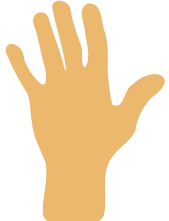
|

|
Typing Exercise Result
WPM
Keystroke
CPM
Accuracy

Lesson 22: Learn Q W P
Use your all finger on both hand left and righ.Place gently on their respective keys Q W P. Start typing practice, Use your thumb to press Space Bar. It is very important for your fingers to be able to go to these keys at any time, at a split second's notice. Practice taking your hands away and placing them on these keys several times, until you can do it confidently, and without looking.
